If you have a smartphone, you have to figure out what you will do when yours isn’t acting so smart. Sometimes they break down, software glitches, and information gets lost. You have to have a plan for this.
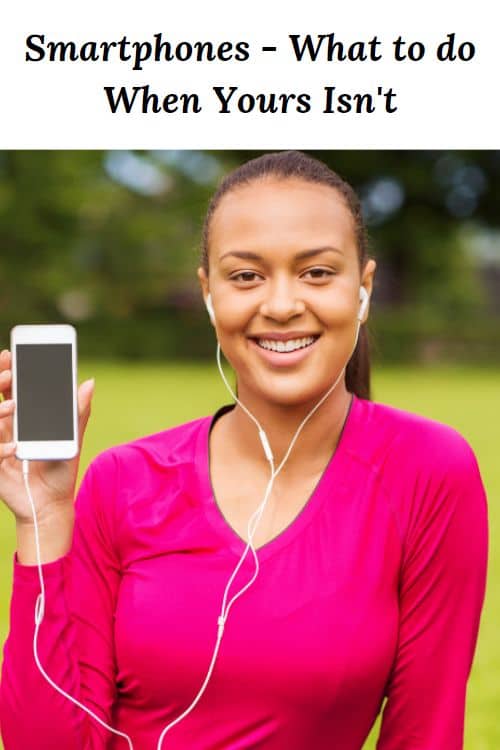
It is terrific to be able to survive if your smartphone stops being so smart. This article is part of a series of articles on what you should do if your technology fails. Previous articles have dealt with why you should use technology even though it fails and what to do if your computer dies.
Once upon a time, before telephones were wireless and had computers inside them that could almost power a space shuttle launch, people had telephone books. These were actual paper-bound books that were used to store telephone numbers, addresses, and related information. The books came in all shapes, sizes, and colors.
There were special phone books called “little black books.” These were used to keep truly special telephone numbers from being lost forever. Now we have smartphones that allow us to carry all our contact information in our pockets.
Today, our smartphones keep our phone numbers, calendars, email, notes, photographs, and a myriad of other items. Unfortunately, these precious little wonders get lost, break, dropped into water, and stop being smart for a variety of reasons. Therefore it is important that we take action in advance to prepare ourselves for the loss of our smartphones.
If you want to read more about technology, check out:
Technology Tip – Use Your Phone as a Personal Organizer – It is terrific to know that you can use your phone as a personal organizer and keep your life in order. Click here to read more.
and
5 Ways to Use Your Technology to Work Smarter -It is terrific to start using your technology to work smarter and not just harder. Click here to read more.
Also, check out our Confidence Tip of the Day YouTube channel for hundreds of videos on creating the confidence you need to succeed.
The first thing that we must do is back up our information on a regular basis. Start with the telephone numbers. If you use social media, I am sure you have seen people write on various social media sites, “Hey, I lost my phone, please inbox me your phone number.” All of this embarrassment and feeling ill at ease could have been avoided had the person only backed up the smartphone in advance.
Many smartphones have options that allow you to back up your telephone numbers or to export the telephone numbers. It is a good practice to export all your contacts on a weekly basis. Similarly, you should back up your photographs, calendar, and other telephone files on a regular basis. When selecting a calendar program for your telephone, select one that syncs through the cloud with a calendar program. I use programs that sync in the cloud, with Google Calendar, and with Microsoft Outlook.
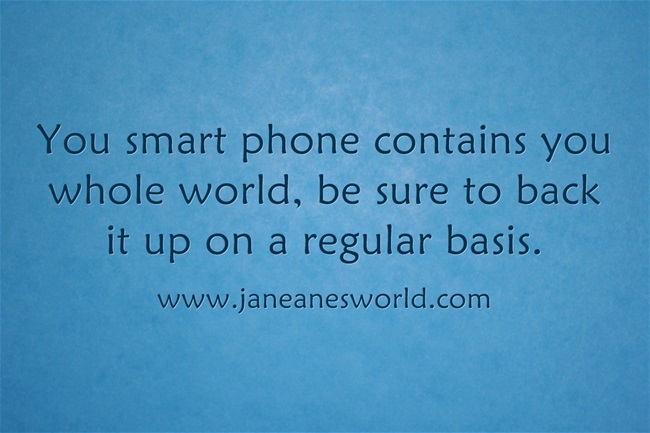 If you are backing up your smartphone when your computer is not working, email the exported contact files to yourself and save the email. I regularly back up my information and send the computer files to an email account I use only to store my files. When your computer is returned, consider printing out your contact information every few months. Keep the hard copy in a safe place in case a need for it ever arises.
If you are backing up your smartphone when your computer is not working, email the exported contact files to yourself and save the email. I regularly back up my information and send the computer files to an email account I use only to store my files. When your computer is returned, consider printing out your contact information every few months. Keep the hard copy in a safe place in case a need for it ever arises.
It is a reality of life that as smart as our smartphones are, they get lost, break, and just plain die. As a result, you must have a plan for keeping your information safe. So, the question for you this terrific day is, what is your plan to prepare for the loss of your smartphone?
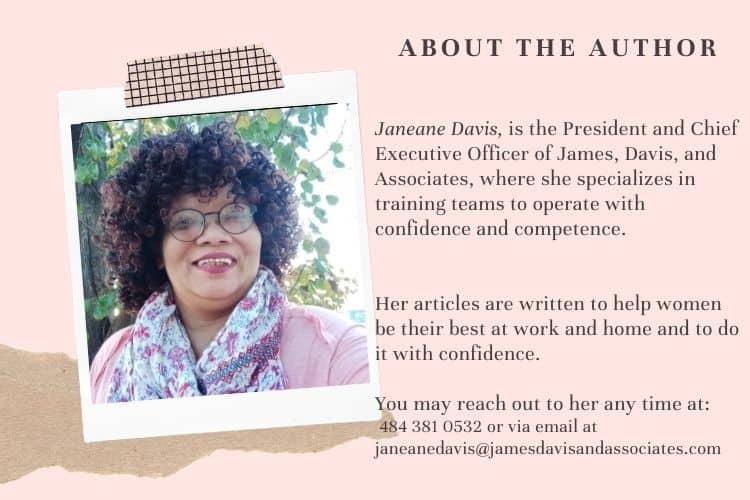
Everyone laughs at us :Old Schoolers” until the internet goes down, there is a power outage or some other emergency. Stay old school!
I admit that I do not back up my phone and computer files like I should–it’s something that I really need to start doing. But I am good at keeping a hard copy of everything–I’m very old-school! lol
I know!!!! Google Calendar is an amazing tool. I just created a new calendar with it for my advertising work on my blog. I like having each area of life color coded to be readily identifiable.
I backup my contacts with gmail, I use Google calendar so regardless of where I use it, phone, computer …etc it’s always there 🙂 I like the idea though of printing out a hard copy for safekeeping.
Ms. Espi you are right, it is common sense, but we are all guilty of ignoring it and then crying when disasater strikes!
Good tips! It sounds like common sense but we have come to rely way too heavily on technology these days. I can’t remember the last time I backed up my phone. It’s on my to-do list now.
I have used Dropbox but not for telephone back up. That is a great idea.
So relevant and needed reminder for us all. I do not do a weekly, but I do back up content at least twice a month. I incorporate using Dropbox into backing up photos, videos and docs from the phone.
Of course you will cry, but then you have to do something! So good, get to the backing up!
Christine, some of those lessons we learn the hard way, we really learn and do not forget!
I don’t have a plan for the loss of my smart phone. If something happens to it, I will simply cry. That’s it. Tears. Seriously though, thanks for the reminder to back up my information. I need to get on that right away!
I back up my phone to my computer about once every week or two. I’ve had my phone stolen before and hadn’t backed it up months before…not a good place to be.